Program selector button
General notes
The program selector button allows you to choose between drive programs with different driving characteristics.
In AMG vehicles, drive program E is called drive program C.
Drive programs
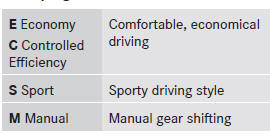
When the engine is started, the automatic transmission always switches to automatic drive program E (drive program C in AMG vehicles).
For further information on the automatic drive program, see .
Only change from automatic drive program E or S to manual drive program M when the vehicle is stationary.
Selecting the drive program
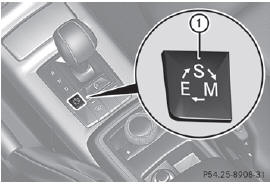
Example: program selector button
► Press program selector button 1 repeatedly until the letter for the desired gearshift program appears in the multifunction display.
Only change from automatic drive program E or S to manual drive program M when the vehicle is stationary.
See also:
Notes on towing a trailer
Important safety notes
WARNING
If you install a ball coupling other than the one
delivered with the vehicle, the trailer tow hitch
and the rear axle may be overloaded. This
applies especially if ...
Panic alarm
- To activate: press button 1
for at
least one second.
An alarm sounds and the exterior lighting
flashes.
- To deactivate: press button 1
again.
or
- Insert the SmartKey into the ignition ...
Roof carrier
Important safety notes
WARNING
When you load the roof, the center of gravity
of the vehicle rises and the driving
characteristics change. If you exceed the
maximum roof load, the driving
charact ...
