Multifunction steering wheel
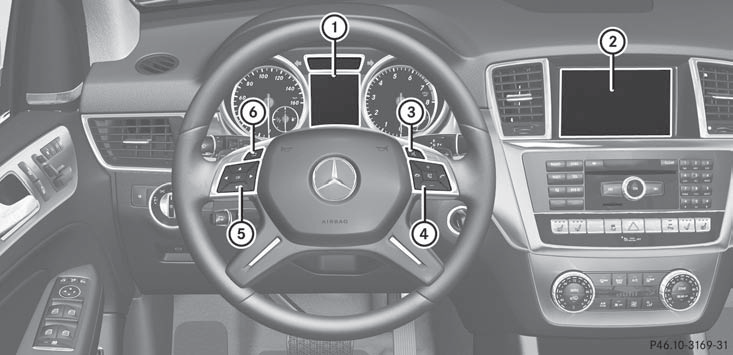
1 Multifunction display
2 COMAND; see the separate operating instructions
3 
Rejects or ends a call
Exits phone book/redial memory

Makes or accepts a call
Switches to the redial memory

Adjusts the volume

Mute

Selects a menu

Selects the submenu or scrolls through lists

Confirms selections and hides display messages

Back or deactivates the Voice Control System
See also:
Changing the settings of the locking
system
You can change the settings of the locking
system. This means that only the driver's door
and the fuel filler flap are unlocked when the
vehicle is unlocked. This is useful if you
frequently trave ...
Useful information
This Operator's Manual describes all
models and all standard and optional
equipment of your vehicle available at the
time of publication of the Operator's
Manual. Country-specific differences are
...
Before changing a fuse
X Park the vehicle and apply the parking
brake.
► Switch off all electrical consumers.
► Remove the SmartKey from the ignition
lock.
All indicator lamps in the instrument cluster
m ...
