Multifunction steering wheel
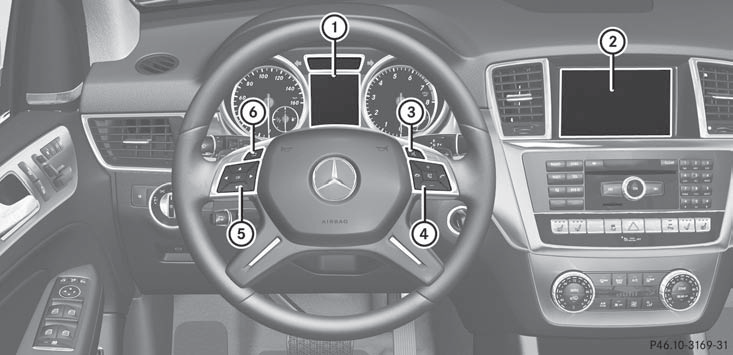
1 Multifunction display
2 COMAND; see the separate operating instructions
3 
Rejects or ends a call
Exits phone book/redial memory

Makes or accepts a call
Switches to the redial memory

Adjusts the volume

Mute

Selects a menu

Selects the submenu or scrolls through lists

Confirms selections and hides display messages

Back or deactivates the Voice Control System
See also:
Problems with the side windows
WARNING
Closing the side windows with increased force
or without the anti-entrapment feature could
lead to serious or even fatal injury. Make sure
that nobody can become trapped when
closing the ...
Cleaning the wheels
WARNING
Do not use power washers with circular-jet
nozzles (dirt grinders) to clean your vehicle, in
particular the tires. You could otherwise
damage the tires and cause an accident. ...
Activating/deactivating cooling with air dehumidification
Points to observe before use
WARNING
If you switch off the cooling function, the vehicle will not be cooled when
weather conditions are
warm. The windows can fog up more quickly. Window fogging m ...
