SmartKey functions
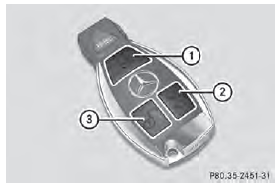
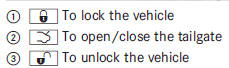
■ To unlock centrally: press the 
button.
If you do not open the vehicle within approximately 40 seconds of unlocking: Х the vehicle is locked again.
Х the theft deterrent locking system is armed again.
■ To lock centrally: press the 
button.
The SmartKey centrally locks/unlocks: Х the doors Х the tailgate Х the fuel filler flap
When unlocking, the turn signals flash once.
When locking, they flash three times.
You can also set an audible signal to confirm that the vehicle has been locked. The audible signal can be activated and deactivated using the on-board computer .
When it is dark, the surround lighting also comes on if it is activated in the on-board computer .
See also:
Driving
Important safety notes
WARNING
Make sure absolutely no objects are
obstructing the pedals' range of movement.
Keep the driver's footwell clear of all
obstacles. If there are any floormats or
ca ...
Storing the ball coupling
WARNING
Do not carry the ball coupling in the vehicle
interior if it is not secured.
Otherwise, you and others could be injured by
the ball coupling being thrown around if you:
Х brake sharply
...
Tires
G 550
All-weather tires
You can obtain information about tires
and tire dimensions that are not listed here
at any authorized Mercedes-Benz Center.
Spare wheel
All-weather tires
You can obt ...
