Storing settings
WARNING
If you use the memory function on the driver's side while driving, you could lose control of the vehicle as a result of the adjustments being made. There is a risk of an accident.
Only use the memory function on the driver's side when the vehicle is stationary.
WARNING
When the memory function adjusts the seat or steering wheel, you and other vehicle occupants Ц particularly children Ц could become trapped. There is a risk of injury.
While the memory function is making adjustments, make sure that no one has any body parts in the sweep of the seat or steering wheel. If somebody becomes trapped, immediately release the memory function position button. The adjustment process is stopped.
WARNING
Children could become trapped if they activate the memory function, particularly when unattended. There is a risk of injury.
When leaving the vehicle, always take the SmartKey with you and lock the vehicle. Never leave children unsupervised in the vehicle.
With the memory function, you can store up to three different settings, e.g. for three different people.
The following settings are stored as a single memory preset:
Х position of the seat, backrest and head
restraint
Х driver's side: steering wheel position
Х driver's side: position of the exterior
mirrors on the driver's and front-passenger
sides
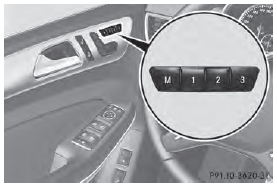
■ Adjust the seat .
■ On the driver's side, adjust the steering wheel and the exterior mirrors .
■ Press the M memory button and then press one of the storage position buttons 1, 2 or 3 within three seconds.
The settings are stored in the selected preset position. A tone sounds when the settings have been completed.
The memory function can still be used if the SmartKey has been removed.
See also:
Rear seats (2nd and 3rd row of seats)
Important safety notes
WARNING
If the seat and backrest are not engaged, they
can fold forwards, e.g. in the event of sudden
braking or an accident.
Х This will cause the vehicle occupants to be
...
Collision prevention assist
General notes
COLLISION PREVENTION ASSIST consists of
Adaptive Brake Assist and the distance
warning function, which are described in the
following.
Distance warning function
Important safety no ...
