Interior lighting control
General notes
In order to prevent the vehicle's battery from discharging, the interior lighting functions are automatically deactivated after some time except for when the SmartKey is in position 2 in the ignition lock.
The color and brightness of the ambient lighting can be adjusted using the on-board computer .
Automatic interior lighting control

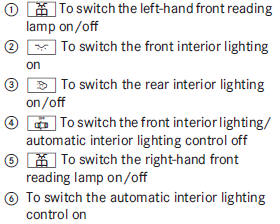
■ To switch on: set the switch to center position 6.
■ To switch off: set the switch to the

position.
The interior lighting automatically switches
on if you:
Х unlock the vehicle
Х open a door
Х remove the SmartKey from the ignition
lock.
The interior light is activated for a short while when the SmartKey is removed from the ignition lock. You can activate this delayed switch-off using the on-board computer .
Manual interior lighting control
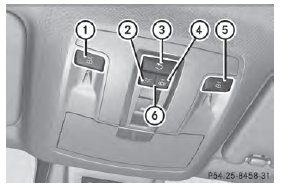
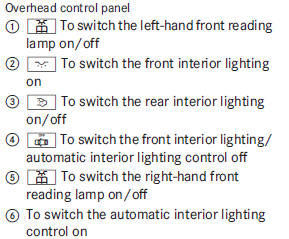
■ To switch the front interior lighting on:
set the switch to the  position.
position.
■ To switch the interior lighting off: set the
switch to the  position or (if the
position or (if the
door
is closed) to the center position.
■ To switch the rear interior lighting on/
off: press the  button.
button.
■ To switch the reading lamps on/off:
press the  button.
button.
See also:
Roller sunblinds on the rear side
windows
Always guide the roller sunblind by hand.
Do not let it snap back suddenly as this
would damage the automatic roller
mechanism.
Do not drive the vehicle with the roller
sunblind hooked in and t ...
Overview of climate control systems
Important safety notes
WARNING
Severe conditions (e.g. strong air pollution)
may require replacement of the filter before
its scheduled replacement interval. A clogged
filter will reduce the air ...
Setting the temperature
You can set the temperature separately for
the driver's and front-passenger sides with
controls 1 or 6.
► Turn the SmartKey to position
2 in the ignition lock.
► Set control 1 ...
