Memory function
Storing settings
With the memory function, you can store up to three different settings, e.g. for three different people.
The following settings are stored as a single
memory preset:
- position of the seat, backrest and head
restraint
- driver's side: steering wheel position
- driver's side: position of the exterior
mirrors on the driver's and front-passenger
sides
 WARNING
WARNING
Do not activate the memory function while
driving. Activating the memory function while
driving could cause the driver to lose control
of the vehicle.
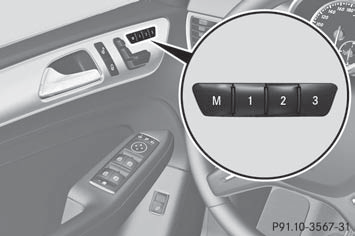
- Adjust the seat.
- On the driver's side, adjust the steering wheel and the exterior mirrors.
- Press memory button M and one of the storage position buttons 1, 2 or 3 within three seconds.
The settings are stored in the selected preset position. A tone sounds when the settings have been completed.
Calling up a stored setting
- Press and hold the relevant storage position button 1, 2 or 3 until the seat, steering wheel and exterior mirrors are in the stored position.
 The setting procedure is
The setting procedure is
interrupted as
soon as you release the storage position
button.
See also:
Charging the battery
WARNING
During charging and jump-starting, explosive
gases can escape from the battery. There is a
risk of an explosion.
Particularly avoid fire, open flames, creating
sparks and smoking. Ensur ...
Overview of Tire Quality Grading
Standards
Uniform Tire Quality Grading Standards are
U.S. government specifications. Their
purpose is to provide drivers with uniform
reliable information on tire performance data.
Tire manufacturers ha ...
Winter driving
General no
DANGER
If the exhaust pipe is blocked or adequate
ventilation is not possible, poisonous gases
such as carbon monoxide (CO) may enter the
vehicle. This is the case, e.g. if the vehicle ...
