Changing the settings of the locking system
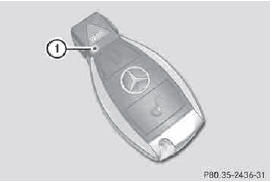
You can change the setting of the locking system in such a way that only the driver's door and the fuel filler flap are unlocked. This is useful if you frequently travel on your own.
If the setting of the locking system is
changed within the signal range of the
vehicle, pressing the  or
or
 button
button
locks or unlocks the vehicle.
► To change the setting: press and hold
down the  and
and
 buttons
buttons
simultaneously for approximately six
seconds until battery check lamp 1
flashes twice.
The SmartKey now functions as follows:
► To unlock the driver's door and fuel
filler flap: press the  button
button
once.
► To unlock centrally: press the 
button twice.
► To lock centrally: press the 
button.
See also:
Brake fluid
WARNING
Over a period of time, the brake fluid absorbs
moisture from the air; this lowers its boiling
point.
If the boiling point of the brake fluid is too low,
vapor pockets may form in the br ...
Cornering light function
The cornering light function improves the
illumination of the road over a wide angle in
the direction you are turning, enabling better
visibility in tight bends, for example. It can
only be acti ...
M+S tires
WARNING
M+S tires with a tire tread depth of less than
in (4 mm) are not suitable for use
in winter
and do not provide sufficient traction. There
is a risk of an accident.
M+S tires with a tr ...
