Off-road driving systems
4MATIC (permanent four-wheel drive)
4MATIC ensures that all four wheels are permanently driven. Together with ESPЃ and 4ETS, it improves the traction of your vehicle whenever a drive wheel spins due to insufficient grip.
 WARNING
WARNING
If a drive wheel is spinning due to insufficient
traction:
- While driving off, apply as little throttle as
possible.
- While driving, ease up on the accelerator pedal.
- Adapt your speed and driving style to the prevailing road conditions.
Failure to observe these guidelines could cause the vehicle to skid.
The 4MATIC cannot prevent accidents resulting from excessive speed.

Never tow the vehicle with one axle
raised. This may damage the transfer case.
Damage of this sort is not covered by the Mercedes-Benz Limited Warranty. All wheels must remain either on the ground or be fully raised. Observe the instructions for towing the vehicle with all wheels in full contact with the ground.

In wintry driving conditions, the maximum
effect of 4MATIC can only be achieved if
you use winter tires (M+S tires), with snow
chains if necessary.

Function or performance tests may only
be performed on a 2-axle dynamometer. If
you wish to operate the vehicle on such a
dynamometer, please consult an
authorized Mercedes-Benz Center
beforehand. You could otherwise damage
the drive train or the brake system.
For information about driving off-road.
DSR (Downhill Speed Regulation)
Important safety notes
DSR assists you when driving downhill. It keeps the speed of travel at the speed set on the on-board computer. The steeper the downhill gradient, the greater the DSR braking effect on the vehicle. When driving on flat stretches of road or on an uphill gradient, the DSR braking effect is minimal or nonexistent.
 WARNING
WARNING
Downhill Speed Regulation (DSR) is a
convenience system designed to assist the
driver during vehicle operation. The system
setting must be appropriate to the
topographical and weather conditions
encountered, which can change quickly. The
driver is responsible for the vehicle speed and
for safe brake operation at all times.
Depending on the programmed speed, actual vehicle speed and gradient, switching on DSR while driving can cause the vehicle to slow down rapidly, and you may hear a sound, caused by the activation of the vehicle's brake system through DSR. Sudden and unexpected deceleration can result in loss of vehicle control, causing an accident and/or serious personal injury to you and others. Do not switch on DSR in a situation where rapid deceleration could result in a loss of vehicle control.
DSR controls the set speed when it is active and the automatic transmission is in the D, R or N position. You can drive at a higher or a lower speed than that set on the on-board computer at any time by accelerating or braking.
 WARNING
WARNING
If you depress the accelerator pedal with DSR
activated, the vehicle can drive faster than the
programmed set speed. You should therefore
drive downhill with particular caution as it
could lead to an accident and/or serious
injury to you or others. Keep in mind that as
soon as you remove your foot from the
accelerator pedal with DSR switched on, DSR
will start regulating the vehicle's speed
including use of brakes if required. Depending
on the programmed set speed, actual vehicle
speed and gradient, DSR can cause the
vehicle to slow down rapidly. Sudden and
unexpected deceleration can result in loss of
vehicle control, causing an accident and/or
serious personal injury to you and others.
For information on driving off-road.
Activating/deactivating DSR
Activating
You can only activate DSR if you are driving at 25 mph (40 km/h) or slower.
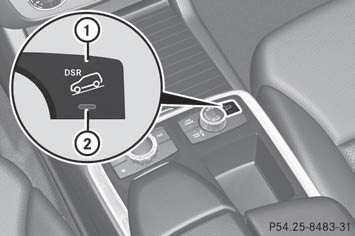
Ц Press button 1.
Indicator lamp 2 lights up.
The following messages appear in the multifunction display and in the status indicator, for example:
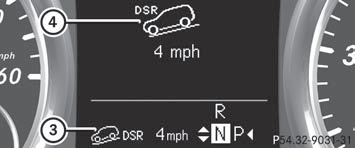
If the driving speed is too fast, the DSR symbol and the Max. Speed 25 mph (Canada: 40 km/h) message appear in the multifunction display.

You cannot activate DSR if the SPORT onroad
program is activated. The DSR symbol
and the Not in Drive Program SPORT
message then appear in the multifunction
display.
Deactivating
Ц Press button 1.
Indicator lamp 2 goes out.
The DSR symbol appears in the multifunction display with the Off message.
DSR is deactivated automatically if you are driving faster than 30 mph (Canada:
45 km/h). The DSR symbol appears in the multifunction display with the Off message.
Status indicator 3 goes out. You also hear a warning.
Changing the set speed
When DSR is activated, the set speed can be changed to a value between 1 mph and 10 mph (Canada: between 2 km/h and 18 km/h) during the journey.
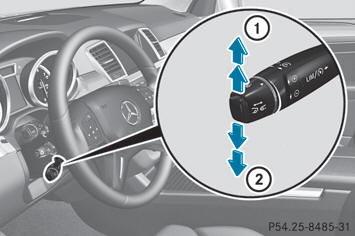
Ц To increase or decrease the set speed in 1 mph (Canada: 1 km/h) increments: press the cruise control lever to the point of resistance briefly upwards 1 for a higher set speed or briefly downwards 2 for a lower set speed.
The set speed appears in multifunction display 4 and is shown in status indicator 3.

The set speed also changes in 1 mph
(Canada: 1 km/h) increments if you press
the control lever beyond the point of
resistance.
See also:
First-aid kit
■ Open the tailgate.
■ Remove first-aid kit 1 from the parcel net.
Check the expiration date on the first-aid
kit at least once a year. Replace the
contents if necessary, and replace ...
Tire labeling
Tire labeling overview
The following markings are on the tire in
addition to the tire name (sales designation)
and the manufacturer's name:
1 Uniform tire Quality Grading Standard
2 DOT, Tire ...
Adaptive brake lamps
If you brake sharply from a speed of more
than 30 mph (50 km/h) or if braking is
assisted by BAS, the brake lamps flash
rapidly. In this way, traffic traveling behind
you is warned in an even more ...
