Storing settings
WARNING
Only use the memory function on the driver's
side when the vehicle is stationary. You could
otherwise be distracted from the traffic
conditions by the seat moving of its own
accord, and as a result cause an accident.
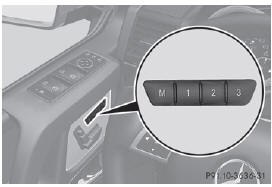
► Make sure that the SmartKey is in position 2 or that the respective door is open.
► Adjust the seat and head restraint .
► On the driver's side, adjust the steering wheel and the exterior mirrors .
► Press the M memory button.
► Press one of memory buttons 1, 2 or 3 within three seconds.
The settings are stored in the selected storage position.
See also:
Active Driving Assistance package
General notes
The Active Driving Assistance package consists of DISTRONIC PLUS ,
Active Blind Spot Assist and Active Lane Keeping Assist .
Active Blind Spot Assist
General ...
Braking
Important safety notes
WARNING
If you shift down on a slippery road surface in
an attempt to increase the engine's braking
effect, the drive wheels could lose their grip.
There is an increased ...
Maintenance
Assyst plus
Service message
The ASSYST PLUS service interval display
informs you of the next service due date.
Information on the type of service and service
intervals (see the separate Mainten ...
