Changing the rear bulbs
G 55 AMG only: protective grille
Make sure that the protective grille does not hit any painted surfaces.
You could otherwise damage the paintwork.
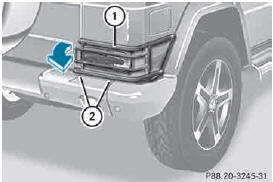
Protection grille (AMG vehicles)
You must remove the protective grille before you can change the bulbs in the tail lamps.
► Unscrew screws 2.
► Swing protection grille 1 to the right.
► After changing the bulbs, swing protection grille 1 to the left.
► Tighten screws 2.
Tail lamp
When installing the lens, make sure that the seal is positioned correctly.
Do not fasten the screws too tightly. You could otherwise damage the lens.
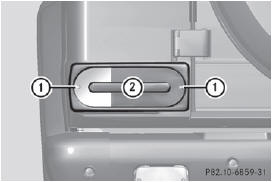
► Switch off the lights.
► Unscrew screws 1.
► Remove lens 2.
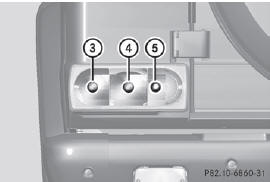
3 Turn signals
4 Brake/tail lamp
5 Tail lamp/standing lamp
► Turn the bulb counterclockwise, applying slight pressure, and remove it from bulb holder.
► Insert the new bulb into the bulb holder and turn it clockwise until it engages.
► Install lens 2.
► Replace and tighten screws 1.
► AMG vehicles: secure the protection grille .
Backup lamp/rear fog lamp
Do not fasten the screws too tightly. You could otherwise damage the lens.
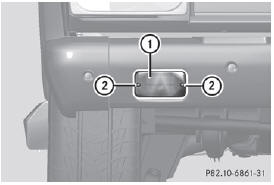
Example: rear fog lamp
► Switch off the lights.
► Unscrew screws 2.
► Remove lens 1.

► Turn bulb 3 counter-clockwise, applying slight pressure, and remove it from the bulb holder.
► Insert the new bulb into the bulb holder and turn it clockwise until it engages.
► Install lens 1.
► Replace and tighten screws 2.
See also:
Problems with the SmartKey
...
Rear fog lamp
1Left-hand standing lamps
2Right-hand standing lamps
3Parking lamps, side marker
lamps,
license plate and instrument cluster
lighti
4Automatic headlamp mode/daytime
running lamps
5Low-bea ...
Stowage space
Important safety notes
WARNING
To help avoid personal injury during a collision
or sudden maneuver, exercise care when
storing objects in the vehicle. Put luggage or
cargo in the cargo compartmen ...
