Activating/deactivating climate control
Points to observe before use
WARNING
When the climate control system is deactivated, the outside air supply and
circulation are also
deactivated. Only choose this setting for a short time. Otherwise the windows
could fog up,
impairing visibility and endangering you and others.
Switching the air conditioning on
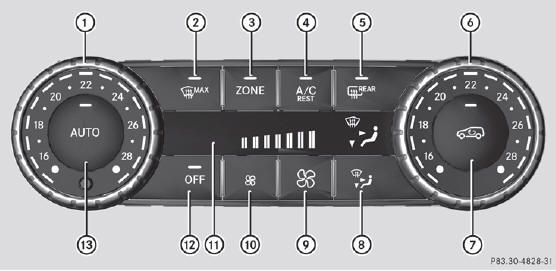
Canada only
1 Sets the temperature, left
2 Defrosts the windshield
3 Switches the ZONE function on/off
4 Activates/deactivates cooling with air dehumidification
5 Switches the rear window defroster on/off
6 Sets the temperature, right
7 Activates/deactivates air-recirculation mode
8 Sets the air distribution
9 Increases the airflow
10 Reduces the airflow
11 Display
12 Switches climate control on/off
13 Sets climate control to automatic
► Turn the SmartKey to position 2 in the ignition lock.
► Press the  button.
button.
The indicator lamp in the  button
button
lights up. Airflow and air distribution are set to
automatic mode.
or
► Press the  button.
button.
The indicator lamp in the  button
button
goes out. The previously selected settings are
restored.
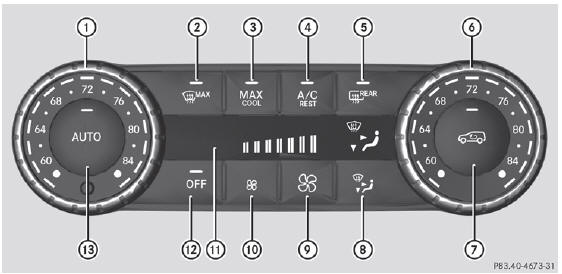
USA only
1 Sets the temperature, left
2 Defrosts the windshield
3 Switches maximum cooling MAX COOL on/off
4 Activates/deactivates cooling with air dehumidification
5 Switches the rear window defroster on/off
6 Sets the temperature, right
7 Activates/deactivates air-recirculation mode
8 Sets the air distribution
9 Increases the airflow
10 Reduces the airflow
11 Display
12 Switches climate control on/off
13 Sets climate control to automatic
► Turn the SmartKey to position 2 in the ignition lock.
► Press the  button.
button.
The indicator lamp in the  button
button
lights up. Airflow and air distribution are set to
automatic mode.
or
► Press the  button.
button.
The indicator lamp in the  button
button
goes out. The previously selected settings are
restored.
Switching off climate control
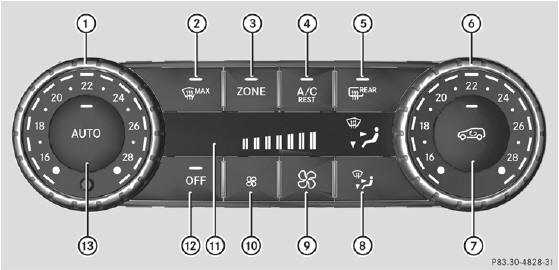
Canada only
1 Sets the temperature, left
2 Defrosts the windshield
3 Switches the ZONE function on/off
4 Activates/deactivates cooling with air dehumidification
5 Switches the rear window defroster on/off
6 Sets the temperature, right
7 Activates/deactivates air-recirculation mode
8 Sets the air distribution
9 Increases the airflow
10 Reduces the airflow
11 Display
12 Switches climate control on/off
13 Sets climate control to automatic
► Press the  button.
button.
The indicator lamp in the  button
button
lights up.
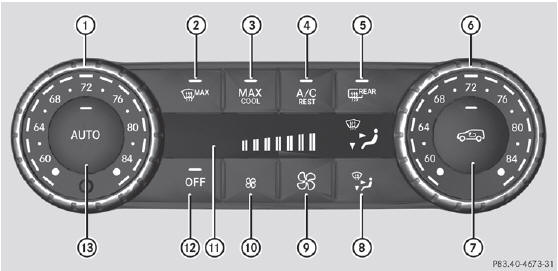
USA only
1 Sets the temperature, left
2 Defrosts the windshield
3 Switches maximum cooling MAX COOL on/off
4 Activates/deactivates cooling with air dehumidification
5 Switches the rear window defroster on/off
6 Sets the temperature, right
7 Activates/deactivates air-recirculation mode
8 Sets the air distribution
9 Increases the airflow
10 Reduces the airflow
11 Display
12 Switches climate control on/off
13 Sets climate control to automatic
► Press the  button.
button.
The indicator lamp in the  button
button
lights up.
See also:
Switching off the engine
Important safety notes
WARNING
If you switch off the ignition while driving,
safety-relevant functions are only available
with limitations, or not at all. This could affect,
for example, the powe ...
Windshield washer system
Important safety notes
WARNING
Windshield washer concentrate is highly
flammable. If it comes into contact with hot
engine components or the exhaust system it
could ignite. There is a risk of fir ...
Uniform Tire Quality Grading
Standards
Overview of Tire Quality Grading
Standards
The Uniform Tire Quality Grading is a U.S.
Government requirement. Their purpose is to
provide drivers with consistent and reliable
information rega ...
