SmartKey positions
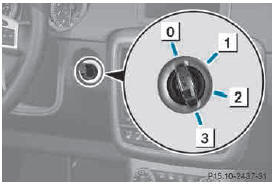
0 To remove the SmartKey
1 Power supply for some consumers, such
as the windshield wipers
2 Ignition (power supply for all consumers)
and drive position
3 To start the engine
As soon as the ignition is switched on, all the indicator lamps in the instrument cluster light up. If an indicator lamp does not go out after starting the engine or lights up while driving, see .
If the SmartKey is in position 0 in the ignition lock for an extended period of time, it can no longer be turned in the ignition lock. The steering is then locked. To unlock, remove the SmartKey and reinsert it into the ignition lock.
The steering is locked when you remove the SmartKey from the ignition lock.
► Remove the SmartKey when the engine is switched off.
The starter battery could otherwise be discharged.
If you cannot turn the SmartKey in the ignition lock, the starter battery may not be charged sufficiently.
► Check the starter battery and charge it if necessary .
or
► Jump-start the vehicle .
You can only remove the SmartKey if: Rthe SmartKey is in position 0 in the ignition lock.
Rthe automatic transmission selector lever is in P.
See also:
Setting the rear-compartment air
vents
Setting the center vents in the rear
compartment
Example: center vents with rear control panel
1 Rear-compartment air vent thumbwheel
2 Rear-compartment air vent, right
3 Rear control panel
4 ...
Trip menu
Standard display
■ Press and hold the button on
the
steering wheel until the Trip menu with
trip odometer 1 and odometer 2 is
shown.
Trip computer "From Start" or "From
...
Introduction
General notes
Display messages appear in the multifunction
display.
Display messages with graphic displays may
be shown in simplified form in the Operator's
Manual and may differ from the messa ...
