Program selector button
General notes
The program selector button allows you to choose between drive programs with different driving characteristics.
In AMG vehicles, drive program E is called drive program C.
Drive programs
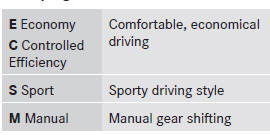
When the engine is started, the automatic transmission always switches to automatic drive program E (drive program C in AMG vehicles).
For further information on the automatic drive program, see .
Only change from automatic drive program E or S to manual drive program M when the vehicle is stationary.
Selecting the drive program
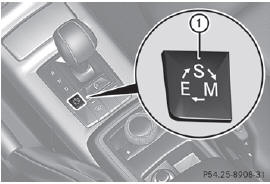
Example: program selector button
► Press program selector button 1 repeatedly until the letter for the desired gearshift program appears in the multifunction display.
Only change from automatic drive program E or S to manual drive program M when the vehicle is stationary.
See also:
Important safety notes
If you fail to adapt your driving style or
become distracted, the driving safety
systems can neither reduce the risk of
accident nor override the laws of physics.
Driving safety systems are mere ...
AIRMATIC package
General notes
AIRMATIC regulates the level of your vehicle.
As well as level control , your vehicle can be equipped with ADS (Adaptive
Damping System) and ACTIVE CURVE SYSTEM&nb ...
Blind Spot Assist
Important safety notes
WARNING
Blind Spot Assist does not react to:
Х vehicles overtaken too closely on the side,
placing them in the blind spot area
Х vehicles approaching and driving by with a
...
