Cleaning the vehicle parts
Cleaning the wheels
Do not use acidic wheel cleaning products to remove brake dust. This could damage wheel bolts and brake components.
Do not park the vehicle for an extended period straight after cleaning it, particularly after having cleaned the wheels with wheel cleaner. Wheel cleaners could cause increased corrosion of the brake discs and brake pads/linings. For this reason, you should drive for a few minutes after cleaning. Braking heats the brake discs and the brake pads/linings, thus drying them.
The vehicle can then be parked.
Cleaning the windows
WARNING
You could become trapped by the windshield wipers if they start moving while cleaning the windshield or wiper blades. There is a risk of injury.
Always switch off the windshield wipers and the ignition before cleaning the windshield or wiper blades.
Do not use dry cloths, abrasive products, solvents or cleaning agents containing solvents to clean the inside of the windows.
Do not touch the insides of the windows with hard objects, e.g. an ice scraper or ring. There is otherwise a risk of damaging the windows.
Clean the water drainage channels of the windshield and the rear window at regular intervals. Deposits such as leaves, petals and pollen may under certain circumstances prevent water from draining away. This can lead to corrosion damage and damage to electronic components.
■ Clean the inside and outside of the windows with a damp cloth and a cleaning product that is recommended and approved by Mercedes-Benz.
Cleaning wiper blades
WARNING
You could become trapped by the windshield wipers if they start moving while cleaning the windshield or wiper blades. There is a risk of injury.
Always switch off the windshield wipers and the ignition before cleaning the windshield or wiper blades.
Do not pull the wiper blade. Otherwise, the wiper blade could be damaged.
Do not clean wiper blades too often and do not rub them too hard. Otherwise, the graphite coating could be damaged. This could cause wiper noise.
Hold the wiper arm securely when folding back. The windshield could be damaged if the wiper arm smacks against it suddenly.
■ Fold the windshield wiper arms away from the windshield.
■ Carefully clean the wiper blades with a damp cloth.
■ Fold the windshield wiper arms back again before switching on the ignition.
Cleaning the exterior lighting
Only use cleaning agents or cleaning cloths which are suitable for plastic light lenses. Unsuitable cleaning agents or cleaning cloths could scratch or damage the plastic light lenses.
■ Clean the plastic lenses of the exterior lighting using a wet sponge and a mild cleaning agent, e.g. Mercedes-Benz car shampoo or cleaning cloths.
Mirror turn signals
Only use cleaning agents or cleaning cloths that are suitable for plastic lenses.
Unsuitable cleaning agents or cleaning cloths could scratch or damage the plastic lenses of the mirror turn signals.
■ Clean the plastic lenses of the mirror turn signals in the exterior mirror housing using a wet sponge and mild cleaning agent, e.g.
Mercedes-Benz car shampoo or cleaning cloths.
Cleaning the sensors
If you clean the sensors with a power washer, make sure that you keep a distance of at least 11.8 in (30 cm) between the vehicle and the power washer nozzle.
Information about the correct distance is available from the equipment manufacturer.
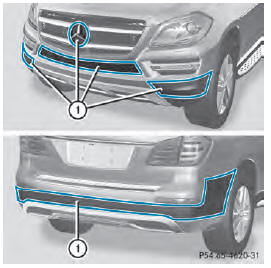
Clean sensors 1 of the driving systems with water, car shampoo and a soft cloth.
Cleaning the rear view camera
Do not clean the camera lens and the area around the rear view camera with a power washer.
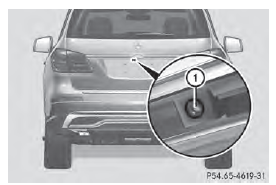
■ Use clear water and a soft cloth to clean camera lens 1.
Cleaning the 360° camera
Do not clean the camera lens and the area around the 360° camera with a power washer.360
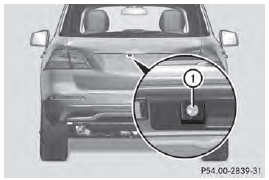
■ Make sure that the vehicle is stationary and that the SmartKey is in position 2 in the ignition lock.
■ To open the cover of the 360° camera:
with COMAND activated, press the 
button.
■ Select System by turning  the
the
COMAND controller and press  to
to
confirm.
■ Select 360° Camera and press  to
to
confirm.
■ Select Open Camera Cover and press 
to confirm.
The cover of the 360° camera opens.
■ To clean the 360° camera: clean camera lens 1 with clean water and a soft cloth.
If you are traveling faster than 20 mph (30 km/h) or the SmartKey is in position 0 or 1 in the ignition lock, the cover of the 360° camera closes automatically.
Cleaning the exhaust pipe
Do not clean the exhaust pipe with acidbased cleaning agents such as sanitary cleansers or wheel cleaners.
Impurities combined with the effects of road grit and corrosive environmental factors may cause flash rust to form on the surface. You can restore the original shine of the exhaust pipe by cleaning it regularly, especially in winter and after washing.
■ Clean the exhaust pipe with a chrome care product tested and approved by Mercedes- Benz.
Cleaning the trailer tow hitch
Environmental
note
Dispose of rags soaked in oil and grease in an environmentally responsible manner.
Do not clean the ball coupling with a power washer. Do not use solvents.
Observe the note on care provided by the trailer manufacturer.
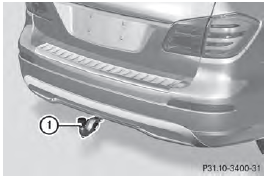
The ball coupling must be cleaned if it becomes dirty or corroded.
■ Remove rust on the ball of the ball coupling, e.g. with a wire brush.
■ Remove dirt with a clean, lint-free cloth or a brush.
■ After cleaning, lightly oil or grease ball coupling 1.
■ Check that the vehicle's trailer tow hitch is working properly.
You can also have the maintenance work on the ball coupling and the trailer tow hitch carried out by a qualified specialist workshop.
See also:
TIREFIT kit
Important safety notes
WARNING
In the following situations, the tire sealant is
unable to provide sufficient breakdown
assistance, as it is unable to seal the tire
properly:
• there are cuts or ...
Information on driving
If the vehicle is heavily loaded, check the tire
pressures and correct them if necessary.
While driving, pay attention to vibrations,
noises and unusual handling characteristics,
e.g. pulling to ...
Cup holder
Important safety notes
WARNING
If objects in the passenger compartment are
stowed incorrectly, they can slide or be
thrown around and hit vehicle occupants.
There is a risk of injury, particula ...
