Program selector button
General notes
The program selector button allows you to choose between drive programs with different driving characteristics.
In AMG vehicles, drive program E is called drive program C.
Drive programs
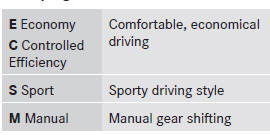
When the engine is started, the automatic transmission always switches to automatic drive program E (drive program C in AMG vehicles).
For further information on the automatic drive program, see .
Only change from automatic drive program E or S to manual drive program M when the vehicle is stationary.
Selecting the drive program
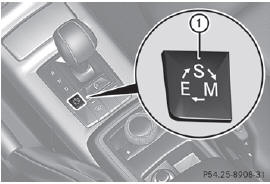
Example: program selector button
► Press program selector button 1 repeatedly until the letter for the desired gearshift program appears in the multifunction display.
Only change from automatic drive program E or S to manual drive program M when the vehicle is stationary.
See also:
Keyless-go
General notes
Bear in mind that the engine can be started
by any of the vehicle occupants if there is a
KEYLESS-GO key in the vehicle.
Locking/unlocking centrally
You can start, lock or unlock th ...
Changing gear
The automatic transmission shifts to the
individual gears automatically when it is in
transmission position D. This automatic
gearshifting behavior is determined by:
• a shift range restriction, i ...
Fuel filler flap emergency release
The emergency release is located in the cargo
compartment, on the right-hand side when
viewed in the direction of travel, behind the
rear panel trim.
The vehicle body in the emergency
release ...
