Setting the exterior lighting
Setting options
Exterior lighting can be set using: Х the light switch Х the combination switch Х the on-board computer
Light switch
Operation
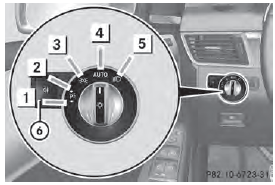
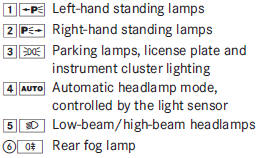
If you hear a warning tone when you leave the vehicle, the lights may still be switched on.
■ Turn the light switch to  .
.
The exterior lighting (except the parking/
standing lamps) switches off automatically if
you:
Х remove the SmartKey from the ignition lock
Х open the driver's door with the SmartKey
in position 0.
Automatic headlamp mode
WARNING
When the light switch is set to  ,
,
the lowbeam
headlamps may not be switched on
automatically if there is fog, snow or other
causes of poor visibility due to the weather
conditions such as spray. There is a risk of an
accident.
In such situations, turn the light switch to
 .
.
The automatic headlamp feature is only an aid. The driver is responsible for the vehicle's lighting at all times.
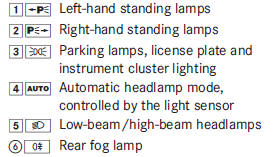
 is the favored light switch
is the favored light switch
setting. The
light setting is automatically selected
according to the brightness of the ambient
light (exception: poor visibility due to weather
conditions such as fog, snow or spray):
Х SmartKey in position 1 in the ignition lock:
the parking lamps are switched on or off
automatically depending on the brightness
of the ambient light.
Х With the engine running: if you have activated the daytime running lamps function via the on-board computer, the daytime running lamps or the low-beam headlamps and parking lamps are switched on or off automatically depending on the brightness of the ambient light.
■ To switch on automatic headlamp
mode: turn the light switch to  .
.
Only for Canada
: The daytime running lamps improve the visibility of your vehicle during the day. The daytime running lamps function is required by law in Canada. It cannot therefore be deactivated.
When the engine is running and the vehicle is
stationary: if you move the selector lever from
a drive position to  , the daytime
, the daytime
running
lamps/low-beam headlamps go out after
three minutes.
When the engine is running, the vehicle is
stationary and in high ambient light: if you
turn the light switch to  , you turn
, you turn
on the
daytime running lamps and parking lamps.
If the engine is running and you turn the light switch toL, the manual settings take precedence over the daytime running lamps.
USA only:
The daytime running lamps improve the visibility of your vehicle during the day. To do this, the daytime running lamps function must be switched on using the on-board computer .
If the engine is running and you turn the light
switch to  or
or
 , the manual settings
, the manual settings
take precedence over the daytime running
lamps.
In the USA, the daytime running lamps are deactivated upon delivery from the factory.
Low-beam headlamps
WARNING
When the light switch is set to  ,
,
the lowbeam
headlamps may not be switched on
automatically if there is fog, snow or other
causes of poor visibility due to the weather
conditions such as spray. There is a risk of an
accident.
In such situations, turn the light switch to
 .
.
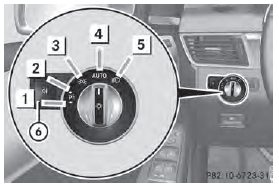
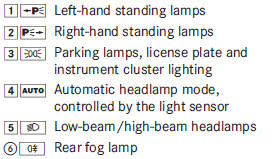
Even if the light sensor does not detect that
it is dark, the parking lamps and low-beam
headlamps switch on when the ignition is
switched on and the light switch is set to the
 position. This is a particularly
position. This is a particularly
useful
function in the event of rain and fog.
■ To switch on the low-beam headlamps:
turn the SmartKey in the ignition lock to position 2 or start the engine.
■ Turn the light switch to  .
.
The green  indicator lamp in the
indicator lamp in the
instrument cluster lights up.
Rear fog lamp
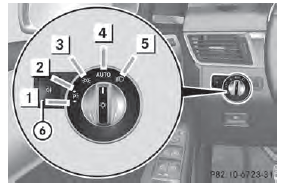
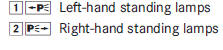
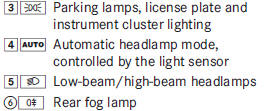
The rear fog lamp improves visibility of your vehicle for the traffic behind in the event of thick fog. Please take note of the countryspecific regulations for the use of rear fog lamps.
■ To switch on the rear fog lamps: turn the SmartKey in the ignition lock to position 2 or start the engine.
■ Turn the light switch to  or
or
 .
.
■ Press the  button.
button.
The yellow  indicator lamp in the
indicator lamp in the
instrument cluster lights up.
■ To switch off the rear fog lamp: press the
 button.
button.
The yellow  indicator lamp in the
indicator lamp in the
instrument cluster goes out.
Parking lamps
If the battery has been excessively
discharged, the parking lamps or standing
lamps are automatically switched off to
enable the next engine start. Always park
your vehicle safely and sufficiently lit
according to legal standards. Avoid the
continuous use of the  parking lamps
parking lamps
for several hours. If possible, switch on the
 right or the
right or the
 left standing lamp.
left standing lamp.
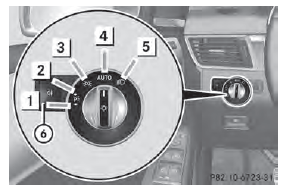
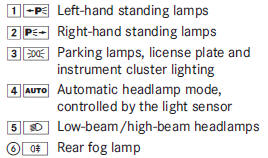
■ To switch on: turn light switch to
 .
.
The green  indicator lamp in the
indicator lamp in the
instrument cluster lights up.
Standing lamps
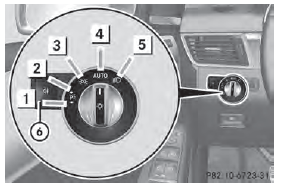
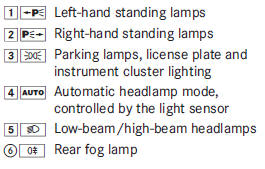
Switching on the standing lamps ensures the corresponding side of the vehicle is illuminated.
■ To switch on the standing lamps: the SmartKey is not in the ignition lock or it is in position 0.
■ Turn the light switch to 
(left-hand side
of the vehicle) or  (right-hand side
(right-hand side
of
the vehicle).
See also:
Maintenance menu
In the Serv menu, you have the following
options:
Х call up display messages in message memory
Х restart the tire pressure loss warning
system
Х check the tire pressure electronic ...
Defrosting the windows
Windows fogged up on the inside
► Activate the cooling with air
dehumidification function.
► Activate automatic mode .
► If the windows continue to fog up, activate
the defrost ...
ABS (Anti-lock Braking System)
Important safety notes
Observe the "Important safety notes" section .
WARNING
If ABS is faulty, the wheels could lock when
braking. The steerability and braking
characteristics ma ...
